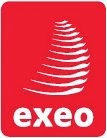Installation
- I downloaded jboss-as-7.1.1.Final.zip file
- I downloaded the Bonita BPM Deployment bundle for JBoss 5.1 (BonitaBPMCommunity-6.1.1-JBoss-5.1.0.GA.zip file)
Note: you can download all the configuration files listed in this tutorial here
Configuration
DROP user bonita cascade; CREATE USER bonita IDENTIFIED BY bonita; GRANT connect, resource TO bonita IDENTIFIED BY bonita; GRANT select ON sys.dba_pending_transactions TO bonita; GRANT select ON sys.pending_trans$ TO bonita; GRANT select ON sys.dba_2pc_pending TO bonita; GRANT execute ON sys.dbms_system TO bonita;
Note: BonitaBPM requires 2 datasources to run correctly. See http://documentation.bonitasoft.com/database-overview for details.
- See: bos6_jboss7.rar
<driver module="com.oracle.driver" name="oracle"> <xa-datasource-class>oracle.jdbc.xa.client.OracleXADataSource</xa-datasource-class> </driver>
<xa-datasource enabled="true" jndi-name="java:/bonitaDS" pool-name="bonitaDS" use-ccm="false"> <xa-datasource-property name="URL"> jdbc:oracle:thin:@localhost:1521:orcl </xa-datasource-property> <driver>oracle</driver> <xa-pool> <is-same-rm-override>false</is-same-rm-override> <interleaving>false</interleaving> <pad-xid>false</pad-xid> <wrap-xa-resource>false</wrap-xa-resource> </xa-pool> <security> <user-name>bonita</user-name> <password>bonita</password> </security> <validation> <validate-on-match>false</validate-on-match> <background-validation>false</background-validation> </validation> <statement> <share-prepared-statements>false</share-prepared-statements> </statement> </xa-datasource>
<datasource enabled="true" jndi-name="java:/bonitaSequenceManagerDS" jta="false" pool-name="bonitaSequenceManagerDS" use-ccm="false"> <connection-url>jdbc:oracle:thin:@localhost:1521:orcl</connection-url> <driver-class>oracle.jdbc.OracleDriver</driver-class> <driver>oracle</driver> <security> <user-name>bonita</user-name> <password>bonita</password> </security> <validation> <validate-on-match>false</validate-on-match> <background-validation>false</background-validation> </validation> <statement> <share-prepared-statements>false</share-prepared-statements> </statement> </datasource>
database.journal.datasource.name=${sysprop.bonita.database.journal.datasource.name:java:/bonitaDS}
database.sequence.manager.datasource.name=${sysprop.bonita.database.sequence.manager.datasource.name:java:/bonitaSequenceManagerDS}
db.vendor = oracle
transaction.manager=${sysprop.bonita.transaction.manager:java:/TransactionManager}
userTransaction=${sysprop.bonita.userTransaction:java:jboss/UserTransaction}
- Replace:
set "JAVA_OPTS =-Xmx512M-Xms64m-XX: MaxPermSize = 256M"by:
set "JAVA_OPTS =-Xmx1024M-Xms1024m-XX: MaxPermSize = 256M-XX: + HeapDumpOnOutOfMemoryError"
-
The following lines are added:
set "BONITA_OPTS=-Dbonita.home=C:\opt\jboss-as-7.1.1.Final\bonita" set "JAVA_OPTS=%JAVA_OPTS% %BONITA_OPTS%" goto :eof
<prop key="jta.UserTransaction">${userTransaction}</prop>